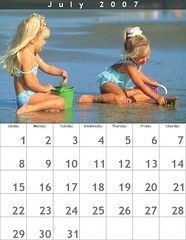#23.Final thoughts
23 Things was a great and interesting experience for me .
It was the first time I had to deal with online learning .Now I have a " clue" what online learning means : figure it out by yourself .
From this point of view 23 Things was a challenging experience .
Being a stubborn person I didn't give up easily even if I had to spend more time on certain tasks.
As you can see my blog doesn't have "personality" .
I didn't express my thoughts about the tasks we had to accomplish , like other participants did.
The reason is I wanted to summarize the 23 Things as I mentioned when I registered my blog. So instead of seeing my thoughts you will see definitions which for some people might have been seen as useless but for me (I am not an native English speaker) has a great value , because this course about the latest technologies in USA libraries,(meaning all the terminology) is new for me.
I want to know exactly what I did and how I did , if I ever check my blog again .I know I will.
Like I said before , 23 Things was a great and valuable experience which gave me an overview of the latest technologies in USA libraries.
27 August, 2007
Posted by
Adina
at
4:49 AM
![]()
#22.Learn about audio books
I explored both NetLibraryandProject Gutenberg .I sign up for Netlibrary .
I consider these two easy to navigate and interesting .I download Jane Austen's Prde and prejudice.
Posted by
Adina
at
4:48 AM
![]()
#21. Discover some useful tools for locating podcasts:
Podcast is used to refer to a non-musical audio or video broadcast that is distributed over the Internet.
The difference between a podcast and a regular streaming audio or video is often done automatically through RSS.
Podcasts take many forms , from short 1-10 minutes commentaries to much longer interviews or panel group discussions.
Podcasts directories :
iTunes,-requires download
Podcast.net
Podcastalley.com
Yahoo Podcasts
MERLIN podcasting learning link -how libraries are using podcast
Discovery exercise:
I subscribed the RSS feeds of library geeks, library channel,ESL. to my bloglines account.
Podcasts:
-library geeks -
http://geeks.onebiglibrary.net/Library%20Geeks%20010%20-%20King%20Day%202.0.mp3
-library channel- http://ia340925.us.archive.org/3/items/TheASULibraryChannel/EP49_FacTeamIntro.mp3
-English as a second language podcast.-http://cache.libsyn.com/eslpod/ESLPod298.mp3
Posted by
Adina
at
4:47 AM
![]()
25 August, 2007
Stefan Banica Jr. - Te iubesc femeie
Stefan Banica is one of the best Romanian singer.The theme of the song is living a lifetime with your other half.
I:
Nu stiu ce-a fost in capul meu atunci
Te-am luat de soatza ca sa nu mai plangi
N-aveai nici zestre cum era firesc
Cu toate astea te iubesc, femeie (femeie).
'Era bine totusi daca aduceai si tu ceva.'
M-ai pus sa-ti cant spre seara sub balcon
Sa-nvat balade la acordeon
Vecinii tai ma-njurau regesc
Cu toate astea te iubesc, femeie (femeie).
'Puteam sa le zic si eu cateva.'
Prerefren:
O vreau asa cum este ea
Sunt norocos ca e a mea.
'E, nu te umfla in pene ca n-am zis io
Asa e textul.'
II:
Ai vrea s-aveam vreo 4-5 copii
Cu ce-o sa-i crestem numai tu oi stii
Ma pui la treaba pana obosesc
Cu toate astea te iubesc, femeie (femeie).
'Ce vrei, am si eu tainingul meu.'
Tu vrei sa prindem nunta de argint
Pe mine ma ia spaima, nu te mint
Un sfert de secol o sa-nnebunesc
Cu toate astea te iubesc, femeie (femeie).
'Doamne, 25 de ani !'
Prerefren:..
'Ti-am spus, nu te mai umfla in pene
Asa e cantecul.'
'Acesta e fost o trompeta.'
'Aceasta nu stiu ce-a fost.'
Prerefren:..
'Nu te umfla in..., dar nici nu ma mai obosesc sa-ti spun.'
III:
Iar cand se intampla sa imi fie rau
Esti langa mine cu tot sufletul tau
Imi dai curaj, m-ajuti sa reusesc
Si uite de-asta te iubesc femeie, (femeie).
Posted by
Adina
at
4:14 AM
![]()
24 August, 2007
Podcasts.Video & Downloadable
#20. Discover YouTube and a few sites that allow users to upload and share videos.
YouTube is currently a dog serving up over 100 million video views a day and allowing users not only to upload but also to embed clips into their sites easily.
Other popular video hosting sites:
Yahoo Videos, Google videos, Others - top video site list
Posted by
Adina
at
1:41 PM
![]()
#19.Discover any site from the Web2.0 awards list New internet technologies and web-sites that are empowering users with the ability to create and share content.
http://www.seomoz.org/web2.0/short
I chose to explore http://www.biblio.com/
It's book search engine....similar with Amazon.com....where you can find books by author ,title....or if you want to buy used books you can buy them for 2 dolars.
Posted by
Adina
at
1:39 PM
![]()
Web-based applications-Google Doc
Discovery exercise
I explored both Zoho Writer and Google Docs . I created a free account for both of them but when I tried to post my document with the Zoho Writer it didn't worked out ....even if I followed all the steps that I had to in order to do that...anyway I post my picture with Google Doc..and here's my picture.
Posted by
Adina
at
1:37 PM
![]()
23 August, 2007
#18.Take a look at some online productivity (word processing ,spread sheets)tools .
Web-based applications provide users with the ability to create and share documents over internet without the need of installed desktop applications.
Web-base applications eliminate the need to worry about different software versions as you email your documents or move from PC to PC.
Web-based applications allow multiple users to edit the same file and provide users the ability to save and convert documents as multiple file types.
Short listing of some of the free web-based options that are available as alternatives for traditional desktop office suite applications
http://writer.zoho.com/public/c6J71Xb9695i0e061reK6S0C0b7V/Web-based-Appplications
Posted by
Adina
at
11:07 AM
![]()
22 August, 2007
#17. Add an entry to the Learning 2.0 Sandbox .wikis
Sandbox is the term that wikis often use to describe the area of website that should be used for pure play.
Discovery exercise
Add your blog to the favorite blogs page:
http://marylandlibrariessandbox.pbwiki.com/Favorite%20Blogs
Posted by
Adina
at
8:41 AM
![]()
15 August, 2007
Weeks 7 & 8 & 9
#16.Learn about wikis and discover some innovative ways that libraries are using them
Wiki is a collaborative website and authoring tool that allows users to easily add , remove or edit content.You can do this without knowledge of HTML or other markup languages.
Anyone can create new wiki pages simply by creating a new link with the name of the page.
Wikis have been around since the mid of 1990s but only recently has the general public become aware of their existence.
Wikipedia http://en.wikipedia.org/wiki/Main_Page the online open-community encyclopedia, is the largest and perhaps the most well known of these knowledge sharing tools.
Pages are connected not hierachiacally but by hyperlinks between pages.
A wicky doesn't just build networks between editors and authors ,it also builds networks between types of information and knowledge.
What can library do with wikis?
Wikis can be used in public libraries because they open up new possibilities for collaborations between library's staff and patrons.
They can be used as subject guides or books' reviews .
Being an excellent space for collaborative groupwork ,wikis are a better way to organize the group's effort and keep the track of where everyone is in the process.
Conclusion:
Wiki is just another tool that has been developed to give almost anyone the ability to develop a web page.Is a quick to build easy to edit website on which all information can be edited, changed rewritten or delete by users or members of the site.Because of this reason it can be difficult for people to get used to the idea of a website that anyone is alloed to add to or edit.
Library wikis:
http://www.libraryforlife.org/subjectguides/index.php/Main_Page
http://instructionwiki.org/Library_2.0_in_15_minutes_a_day
http://booklovers.pbwiki.com/Princeton%20Public%20Library
http://libsuccess.org/index.php?title=Main_Page
http://meredith.wolfwater.com/ala2006/index.php?title=Main_Page
http://www.libsuccess.org/index.phptitle=Wikis#Examples_and_Information
Posted by
Adina
at
2:31 PM
![]()
#15.Read a few perspectives on Web2.0 , Library 2.0 & the future libraries
What is Web 2.0? -From Wikipedia, the free encyclopedia
Web 2.0 is a phrase coined by O'Reilly Media in 2003(and later popularized by the first Web 2.0 conference in 2004) in reference to a perceived second generation of web-based communities and hosted services — such as social-networking sites, wikis and folksonomies — which facilitate collaboration and sharing between users. O'Reilly Media titled a series of conferences around the phrase, and it has since become widely adopted. Although the term suggests a new version of the World Wide Web, it does not refer to an update to Web technical specifications, but to changes in the ways software developers and end-users use the web as a platform. According to Tim O'Reilly, "Web 2.0 is the business revolution in the computer industry caused by the move to the internet as platform, and an attempt to understand the rules for success on that new platform." Some technology experts, notably Tim Berners-Lee, have questioned whether one can use the term in a meaningful way, since many of the technology components of "Web 2.0" have existed since the early days of the Web.
Web - operating platform to which programmers write reusable , constantly updated software components that are embedded or loosely coupled with other Web applications. The web moves from simply being sites and search engines to a shared network place that drives work , research , education ,entertainment ,social activities.
What is Library 2.0-From Wikipedia, the free encyclopedia
Library 2.0 is a loosely defined model for a modernized form of library service that reflects a transition within the library world in the way that services are delivered to users. The concept of Library 2.0 borrows from that of Business 2.0 and Web 2.0 and follows some of the same underlying philosophies. This includes online services such as the use of OPAC systems and an increased flow of information from the user back to the library.
With Library 2.0 library services are constantly updated and reevaluated to best serve library users. Library 2.0 also attempts to harness the library user in the design and implementation of library services by encouraging feedback and participation. Proponents of this concept expect that ultimately the Library 2.0 model for service will replace traditional, one-directional service offerings that have characterized libraries for centuries.
The term "Library 2.0" was coined by Michael Casey on his blog LibraryCrunch as a direct spin-off of the terms Business 2.0 and Web 2.0. Casey suggested that libraries, especially public libraries, are at a crossroads where many of the elements of Web 2.0 have applicable value within the library community, both in technology-driven services and in non-technology based services. In particular, he described the need for libraries to adopt a strategy for constant change while promoting a participatory role for library users.
Library 2.0 made its conference debut at Internet Librarian 2005 in October, 2005, when Michael Stephens of Saint Joseph County Public Library addressed the idea in relation to the typical library website.
With Library 2.0, library services are frequently evaluated and updated to meet the changing needs of library users. Library 2.0 also calls for libraries to encourage user participation and feedback in the development and maintaining of library services. The active and empowered library user is a significant component of Library 2.0. With information and ideas flowing in both directions – from the library to the user and from the user to the library – library services have the ability to evolve and improve on a constant and rapid basis. The user is participant, co-creator, builder and consultant – whether the product is virtual or physical.
What is OCLC?
OCLC -Online Computer Library Center a non profit (founded in 1967) membership Computer library services and research organization dedicated to the public purposes of furtherring access to the world's information and reducing information costs.More than 57000 libraries in 112 countries and territories around the world use OCLC services to locate , acquire, catalog , lend preserve library materials.
Future libraries
Nowdays libraries don't have the monopoly power over information that they had in the days before Internet.
Patrons will expect to have access to everything in the easiest way possible...
It is a well -known fact that patrons are more interested in digital collections than printed forms.
I work circ desk every day and I can see that the most requestable items are DVDs , CDs , Audio books.
The way that technology evolves will lead to a library with digital collections
where printed forms will be seen as a rarity.
People read less printed forms that they used to and take advantage of digital collections,Internet , because is an easier way to have access to the information and they don't have to spend to much time on that.For exemple
a book(printed form) that you could either read in 5 days if you have enough time for reading or you can listen the same book on an audio format driving home or while cleaning your house in less than 2 hours.
One thing is sure , thechnology evolves every day...and the evolution of technologies can be seen in the libraries... whose aim was and will be to store information wich is more and more abundant and without it our world can not be imagined.
Posted by
Adina
at
2:29 PM
![]()
#14.Discover Technorati and learn how tags work with blog posts
Technorati-http://www.technorati.com/- is the leading search tool and authority for blogs.Over 51 million blogs are currently tracked by the site .
How to tag post with Technorati tags ?
http://www.technorati.com/help/tags.html
Discovery exercise:
I went and set up my account on Technorati
http://www.technorati.com/faves/adyna
but I didn't claim my blog I just added it to my favorites.To be honest I explored Technorati for a little while ,it is interesting but I don't consider useful as reference tool...so I didn't spent too much time on it because I lost interest...I used the serch key and I found out that there are 3548 blog posts about "Learning 2.0"
Posted by
Adina
at
1:27 PM
![]()
08 August, 2007
Weeks 6& 7-Tagging, Folksonomies & Technorati
#13. Learn about tagging and discover a Del.icio.us (a social bookmaking site)
Like Flickr and LibraryThing , Del.icio.us allows users to take advantage of tagging(an open and informed method of categorizing that allows users to associate keywords with online content-webpages, pictures ,posts)
I consider Del.icio.us a powerful tool which can be used to keep links to your favorite articles , blogs and discover useful information.You can store your bookmarks online ,add more bookmarks...it is a really neat collections of my favorites and everyone's else.
Here ,http://del.icio.us/sun20, you can see that I bookmarked all kind of things that I am interested in ,I haven't finished yet..but I will be back.The good thing is that now I know about http://del.icio.us/
Posted by
Adina
at
12:30 PM
![]()
#.12 Roll your own search tool with Rollyo
Rollyo - http://www.rollyo.com/index.html -is the fast , easy way to create personal serach engines using only the sources you trust.
The serach engines are called Searchrolls .You can create your serch roll and explore,save , personalize those created by others.
Discovery exercises
1.Create an account for yourself http://www.rollyo.com/adina
2.Search Roll for any subject you want
Posted by
Adina
at
11:40 AM
![]()
02 August, 2007
#11. Take a look at the Library thing and catalog some of your favorite books
Library thing is an online tool, a full -powered cataloging application searching the library of Congress all five national Amazon sites and more than 80 world libraries.
Library thing is easy to join .Enter a user and a passoword in the green box and you are done.
Adding books to your catalog is also easy (enter words from the title, the author or an ISBN)
Your catalog shows all the books you've entered .You can look at your catalog in either "list" or "cover"
I consider Library thing one of the best invention that has ever been on the Internet.You can catalogue your books , see who has similar library to you , post review , get recommandation for more books.You can see the most reviewed books , top 25 books by star rating ,top 50 rated authors, top 75 tags , top 50 long tags.It's a cool thing....
You can bring your catalog to your blog...I followed these steps in order to do this...(Thanks Meg for help)
1.add books to your library
2.http://www.librarything.com/catalog/Adina1978 click on cover view
3.go to Tools-click on make a standard blog widget- choose the style you want for your widget
4 go to your blog -click Customize-click Add page Element -click HTML- copy the HTML code of your widget and paste it
5.now you should have you library added to your blog.
Posted by
Adina
at
1:24 PM
![]()
Play week
#10. Online image generator allows you to
Online image generator allows you to
easily  manipulate image and grapfics
manipulate image and grapfics
to create fun images.
Search for online generators, text generators, image generators, avatars at : http://generatorblog.blogspot.com/
http://uk.avatars.yahoo.com/
http://www.meez.com/home.dm
http://www.respondus.com/studymate/samples.shtml
Posted by
Adina
at
10:39 AM
![]()
27 July, 2007
MERLIN-Maryland Essential Resources for Library Information Networking
#.9 Explore Merlin and a useful library related -blogs and/or news feeds
The Merlin site supporters are a group of Maryland staff members who have volunteered to edit areas of learning .You will find on http://www.merlin.lib.md.us/.
What runs this site?
This site is the result of a grant from Bill and Melinda Gates Foundation and was created in January 2006 by the Maryland State Department of EducationDivison library and Development services in conjunction with Maryland State Library Resources Center and the Enoch Pratt library of Baltimore Maryland with public services from several public library system consulting.It is run by the staff of Enoch Pratt free library.
Learning links:
Web/Learning 2.0 Resources
Feed Readers, RSS, XML, Atom
Blogs
Gaming, Avatars, Virtual Worlds
Podcasting
Social Bookmarking, Reference, Tagging, Alerts
Social Networking
Video, Photo & Media Buckets
Wikis & File Sharing
Computing and Technical Resources
Beginning Computing
Handheld Devices
Network & Security
Trends & Cool Stuff
Web & OS Vulnerabilities
Web Design
Instruction and Online Learning
Content Management Systems
Course Management Systems
Presentation and Screen Recording Software
Web Conferencing/Webinar Development Tools
Library Databases & Catalog Interfaces
Library Databases & Catalog Interfaces
Posted by
Adina
at
2:40 PM
![]()
11 July, 2007
Weeks 5-6 RSS & Newsreaders
#8. Learn about RSS feeds and setup your own Bloglines newsreader account.
A.What is RSS feed ?
RSS -Really Simple Syndication --is a method of describing news or other web content that is available for "feeding" (distribution or syndication ) from online publisher to web users; a file format for delevering regularly updated information over the web.
RSS is a new method to bring information to the user in an effective and efficient manner.It is a easy way for you to keep up with news and information that's important to you and helps avoid the conventional methods of browsing or searching for information on websites.Now the content you want can be delivered directly to you.The content is called"feed".
To get "feeds" use software called News Reader(sometimes aggregators).
News readers grab information from feeds as it becomes available.
RSS feeds may also include audio files (podcasts) or even video files(vodcast) .
RSS feed are automatic alerts sent to you about topics that you choose as soon as they become available.
B. How does RSS work?
RSS reader is a small software prgram that collects and display RSS feeds.It allows to scan headlines from a number of news sources in a central location.
Some of these readers include Newsgator , Feed Burner , Bloglines , Google reader and the latest version of Internet Explorer.
Most news readers allow you to subscribe by copying the link from your browser and pasting into the news reader.So the user "subscribes" to a feed by entering the link of RSS feed into their RSS feed reader.The RSS feed reader then checks the subscribe feeds to see if any have new content since the last time it checked and if so , retrives the new content and present to the user.
C. Finding RSS feeds
Web sites that offer RSS feeds will usually display an orange button marked "RSS" or "XML" somewhere on the page.In order to take advantage of an RSS Feed , you will need to use a web browser that is "RSS Ready" or download a small application called RSS reader. Once your Reader has been installed simply click on the orange RSS or XML icon and copy and paste the url of the feed into your Reader.After clicking on the orange icon you may see a page of odd -looking code.Ignore that for now -all that's important is to grab the url of the feed and paste it into your RSS Reader.
If you still have not found an RSS feed of interest , there are several directories available to help those who want to discover what RSS feeds might offer them.The following list provides a quick introduction to some reliable and reputable RSS feeds.
1)RSSfeeds.com - http://www.rssfeeds.com/ has put together a very nice structure for listing RSS feeds.
2)Syndic8.com - http://www.syndic8.com/ represents the largest directory of RSS channels with 75000 feeds.Syndic 8 provides search and browse facilities that allow one find channels in particular areas readily.
3)Newsisfree.com - http://www.newsisfree.com/ is one of the oldest and most establish directories of RSS feeds.The favourite section is the "latest channels" portion which is updated daily and provides quick access to the newest feeds added to the database
Other Search tools that can help you find feeds:
Feedster -http://www.feedster.com/ - One of the largest collections of RSS feeds, Feedster lets you search for feeds in three categories: news, blogs & podcasts
Topix.net - http://www.topix.net/- This search tool allows you to locate recent newsfeed items based upon keyword or phrase searching. The tool focuses specifically on news and media outlets RSS feeds for information, not weblogs.
Technorati - http://technorati.com/is a popular blog finding tool that lets you search for blogs. Since RSS feeds are inherent to all blogging tools, Technorati Blog Search can help you find RSS feeds for topic specific blogs you may be interested in.
D. Subscribing to Feeds
Like I said before most news readers allow you to subscribe by copying the link from your browser and pasting into the news reader.So the user "subscribes" to a feed by entering the link of RSS feed into their RSS feed reader.You can consult your news reader's help guide on how to subscribe to news feed.
Bloglines is the most popular Feed Reader (aggregator) .Bloglines is web based you don't need to download any software to your computer. Just create an account on their website. http://www.bloglines.com/
Bloglines asks you for your email address and a password.Make sure that you will type in a correct email address because they will send you and email soon to verify your account.Once that you have checked your email click on the link verification.
Next log on to your bloglines account.On this screen click on "My feeds" on the top left corner .Right now you will see one "feed" the default from Bloglines.
To subscribe to more"feeds" , links may appear as an orange RSS, XML button.Right click on this RSS link , select Copy Link (Copy shortcut if you use Internet Explorer ). In the left pane click on the Add link .Paste the URL that you copied into this "subscribe" text bottom the right pane.Scroll right to the bottom of this page and click on the subscribe button again.Now if you look at your left pane you should see this new feed.The number in the brackets indicate the number of unread posts.On the right pane you will see the recent posts from the blog that you just subscribed to.
You can subscribe to as many feeds you want, like I did. See http://www.bloglines.com/myblogs or http://www.google.com/reader/view/
E. Why do you like RSS feeds and newsreader ?
First of all using RSS you save so much time& patience(if the Internet's connection is slow) and all the information , favourite websites you can have them in the one place.
Once that you subscribe to a "feed" or several "feeds" that you are interested you can monitor them in one place , the desired information is delivered to you without taking time to search or browse it.More than that the access to the information can be increased(link to the full-text articles of subscribe information).
You won't receive feeds for which you haven't subscribed and advertisment and spam are not included in feeds.
Because RSS feeds are completely automated you don't have to do anything to keep your pages fresh and update because the feeds update as soon as new article/content is added to the source you will pull your content.
RSS is agreat thing which makes everybody's life much easier , bringing the latest information in an effective and efficient manner.
F.How can libraries use RSS or take advantage of this new technology?
The most familiar use of RSS is for current awareness of news.Feeds can be integrated into the library's web content to provide added library services.A number of libraries especially public libraries are offering RSS "feeds" to their patrons. The "feeds" can aleart patrons to new aquisitions , library events , changes in hours.
The advantage of RSS over posting information on web site is that patrons don't have to log onto the Web site to look for information.
Posted by
Adina
at
6:45 PM
![]()
Free Internet calls
#7. Create a blog post about anything technology related that interests you
Being so far away from home you can imagine how much I miss my family.
But thanks God and to the advanced technology that we have nowdays I can call my parents sometimes several times a day and I can afford to spend hours on the phone because it is so cheap(1 cent/min).More than that in some countries from Europe (ex.Italy , where I have a lot of friends ) I can talk for free if call on a regular phone. Can you imagine that? Is hard to believe , but true.
Using your computer to talk with other people around the globe is becoming more commonplace and cheaper.
Voip Stunt http://www.voipstunt.com/en/index.html is one of the most eye -catching of Skype copycats.Like I said before is so cheap that offers free call from your PC in a wide range of countries including UK , Germany , France , Spain ,Canada , Australia and the US.Not only that offers the cheapest rates but also you can use it to send extra cheap text.
There are a couple points you should consider.For starters to use Voip you need to have a credit account in order to make phonecalls.The minimum top-ups is only about 12$ and credit remains in your account for 120 days.
Things have been changed , a few years ago people could stay in touch using email or messeging.However, now, not only can you initiate a call from your PC to regular phones for free, you can also get a free number for incoming calls.
Getting in touch with someone on the other side of the planet is becoming as easy as talking to your next-door neighbour these days.
Posted by
Adina
at
4:58 PM
![]()
Flickr services
# 6. Have some Flickr fun and discover some Flickr mashups & 3rd party sites
Flickr has an open Application Programming Interface (API).
API is a source code interface that a computer system or a program library provides to support requests for services to be made of it by a computer program.That means that anyone can write their own program to present to the public.
There is a long list of API methods to work with.
Third Party Flickr Apps List:
Exemples:
1. fd's Flickr Toys by Fd= http://bighugelabs.com/flickr/= you can find fun toys for playing with photos or extremly useful tools that you haven't had.
2. Trip Planner by Yahoo! Travel= http://travel.yahoo.com/trip =website that lets you build a travel itinerary with your hotel , restaurants , attractions . maps , driving directions.
3. Flock by Flock =http://www.flock.com/ = you can collect favorite photos , videos and text from the web and blog them instantly.
4. Shozu by Shozu = http://www.shozu.com/portal/tour.do?refid=/flickr/&ref=http://www.flickr.com/services/= is the easiest way to upload photos from your phone to your Flickr phfotostream.
To find out more go to http://www.flickr.com/services/
Mashups is a website or application that combines content from more than one source into an integrated experience.content used in a mashups is typically sourced from third party via public interface(API) ....in other words mashups is a hybrid web application that take features from one applications and mash it up with another one (like a map)..and you get Mappr= .http://www.mappr.com/.(ex.FlickrColor Pickr=
http://www.krazydad.com/blog/
Posted by
Adina
at
4:06 PM
![]()
10 July, 2007
Discovery exercises
Created with fd's flickr toys
Discover exercises
Originally uploaded by dobrinadina
Flickr mashups & 3rd party site
Posted by
Adina
at
7:29 PM
![]()
Discovery exercises
Created with fd's flickr toys
Flickr mashups& 3rd party sites
Romanian Castle
Originally uploaded by dobrinadina
Posted by
Adina
at
6:49 PM
![]()
24 June, 2007
University library from Romania
Explore Flick -Discovery exercises
Lucian Blaga library from Cluj -Napoca
Originally uploaded by dobrinadina
Posted by
Adina
at
4:13 PM
![]()
14 June, 2007
Weeks 3 & 4-Explore Flickr
#5. Explore Flickr and learn about this popular image hosting site.
# 1.What Flickr is?
Flickr-is photo - sharing website that lets you upload photos and make them interesting to the audience by adding comments , descriptions.
#2. What can you do with Flickr?
You can - Upload pictures from your desktop , send by mail or use your cameraphone.
- Organize your photos using collection(grouping of sets) ,sets (grouping photos
that you can organize around a certain theme ex. Places from Romania) ,
tags (keywords or labels that you add to a photo to make it easier to find later
ex. adinaromanina)
- Share - use groups and privacy control to share your photo.
- Maps - share were your photos were taken and see photos taken nera to you.
- Make stuff -sexy cards , photo books ,frame prints.
- Keep in touch -get updates from your family and friends.
#3.How to become a Flickr's member?
Sign in at http://www.flickr.com/( if you have a yahoo email address you can use it -Flickr is owned by Yahoo). Once you sign in you'll get an option to change your screen name on Flickr and your screen name can be different from your yahoo login"http://www.flickr.com/photos/" URL.
ex.www.flickr.com/photos/adina-romania.Your alias cannot contain any spaces, and may contain alphabet letters, numbers, underscores, and hyphens--normally a combination of these works well too.
Once you have created an alias, you can send your Flickr web address to anyone--and people can see your public photos even if they are not Flickr members.
#4. How do I post photos to my blog?
There are 2ways to do that:
A.
First you'll have to configure an external blog. You'll be guided through the set-up process, and at the end you can try a test post to make sure everything works.
When that's done, you can blog any public photo you see on Flickr. When you're looking at a single photo, for example, http://www.flickr.com/photo.gne?id=23754, you'll see a "Blog This" button above it.
Note: If you don't see the "Blog This" button, you probably need to make the photo public (click "edit" next to the privacy indicator under "Additional Information" on the photo's page).
Click the "Blog This" button for the photo you want to post. If you've set up your blog, you can post immediately by adding a title and body for the post. There's a link to your blog as well so you can check that the entry looks OK.
You can set up as many blogs as you like.
You can also create your own Flickr moblog. When you upload a photo to Flickr via email, and you have at least one blog set up in Flickr, we can post your photo to your blog automatically.
B.
You can now upload photos using Blogger Images — the image icon in the post editor's toolbar lets you upload images to your blog(s):
When you click this icon, you'll get a window that allows you to select an image or multiple images from your computer. Just click the "Browse" button to locate the ones you want. Alternatively, you can enter the URL of an image that is already online and have it inserted into your post.
If you click on the link for choosing a layout, you can customize the way your images will appear in your post:
The left, center and right options will determine how the text of your post flows around the pictures. This size option lets you scale the pictures to different sizes within this posting area. Note that the picture will still be uploaded in its full size; this option just determines how it is scaled within the content of your post.
Posted by
Adina
at
5:41 PM
![]()
13 June, 2007
Discover a few pointers from lifelong learners and learn how to nurture your own learning process
Posted by
Adina
at
8:37 PM
![]()
Weeks 1 & 2
#1. Read this blog and find out more about the program
#2.Set up your own blog add your first post
-23 Things helps library staff to learn about new technologies,how to set up and maintain their own blog,what flickr and mash-ups are,and also to become familiar with podcasting,online applications,video and image hosting site
-What is a blog and how can be created?
A blog is your easy -to-use web site where you can post things that you find interesting,,links to websites you want to remeber....a learning contract....
A blog can be created in 3 easy steps.
A.-create an account -use Blogger- http://www.blogger.com/ -a popular free online blog hosting service that is extremly easy to use
B.-name your blog
c.-choose a template
Once you’ve created your blog you can add posts and edit http://www.blogger.com/ and can view your blog-http://(xxxx).blogspot.com
Blogging is about connecting with and hearing from anyone who reads your work and cares to respond and you can choose weather you allow or delete any comments you would like.
-You can design your blog by using Templates,Custom Colors and Fonts or you may drag ,drop page elements,post photos.
Posted by
Adina
at
7:37 PM
![]()
23 things - My learning contract
1 Read this blog & find out about the program
2 Discover a few pointers from lifelong learners and learn how to nurture your own learning process.
3 Set up your own blog & add your first post.
4 Register your blog and Track your progress to journey into Learning 2.0 together.
5 Explore Flickr and learn about this popular image hosting site.
6 Have some Flickr fun and discover some Flickr mashups & 3rd party sites
7 Create a blog post about anything technology related that interests you this week.
8 Learn about RSS feeds and setup your own Bloglines newsreader account.
9 Locate a few useful library related-blogs and/or news feeds.
10 Play around with an online image generator.
11 Take a look at LibraryThing and catalog some of your favorite books.
12 Roll your own search tool with Rollyo.
13 Learn about tagging and discover a Del.icio.us (a social bookmaking site)
14 Explore Technorati and learn how tags work with blog posts.
15 Read a few perspectives on Web 2.0, Library 2.0 and the future of libraries and blog your thoughts.
16 Learn about wikis and discover some innovative ways that libraries are using them.
17 Add an entry to the Learning 2.0 SandBox wiki.
18 Take a look at some online productivity (word processing, spreadsheet) tools.
19 Explore any site from the Web 2.0 awards list, play with it and write a blog post about your findings.
20 Discover YouTube and a few sites that allow users to upload and share videos.
21 Discover some useful search tools for locating podcasts.
22 Take a look at the titles available on Overdrive or NetLibrary or Project Gutenburg and learn about downloadable audiobooks.
23 Summarize your thoughts about this program on your blog and learn about where to go from here.
Posted by
Adina
at
7:27 PM
![]()