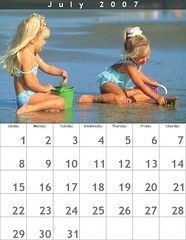#8. Learn about RSS feeds and setup your own Bloglines newsreader account.
A.What is RSS feed ?
RSS -Really Simple Syndication --is a method of describing news or other web content that is available for "feeding" (distribution or syndication ) from online publisher to web users; a file format for delevering regularly updated information over the web.
RSS is a new method to bring information to the user in an effective and efficient manner.It is a easy way for you to keep up with news and information that's important to you and helps avoid the conventional methods of browsing or searching for information on websites.Now the content you want can be delivered directly to you.The content is called"feed".
To get "feeds" use software called News Reader(sometimes aggregators).
News readers grab information from feeds as it becomes available.
RSS feeds may also include audio files (podcasts) or even video files(vodcast) .
RSS feed are automatic alerts sent to you about topics that you choose as soon as they become available.
B. How does RSS work?
RSS reader is a small software prgram that collects and display RSS feeds.It allows to scan headlines from a number of news sources in a central location.
Some of these readers include Newsgator , Feed Burner , Bloglines , Google reader and the latest version of Internet Explorer.
Most news readers allow you to subscribe by copying the link from your browser and pasting into the news reader.So the user "subscribes" to a feed by entering the link of RSS feed into their RSS feed reader.The RSS feed reader then checks the subscribe feeds to see if any have new content since the last time it checked and if so , retrives the new content and present to the user.
C. Finding RSS feeds
Web sites that offer RSS feeds will usually display an orange button marked "RSS" or "XML" somewhere on the page.In order to take advantage of an RSS Feed , you will need to use a web browser that is "RSS Ready" or download a small application called RSS reader. Once your Reader has been installed simply click on the orange RSS or XML icon and copy and paste the url of the feed into your Reader.After clicking on the orange icon you may see a page of odd -looking code.Ignore that for now -all that's important is to grab the url of the feed and paste it into your RSS Reader.
If you still have not found an RSS feed of interest , there are several directories available to help those who want to discover what RSS feeds might offer them.The following list provides a quick introduction to some reliable and reputable RSS feeds.
1)RSSfeeds.com - http://www.rssfeeds.com/ has put together a very nice structure for listing RSS feeds.
2)Syndic8.com - http://www.syndic8.com/ represents the largest directory of RSS channels with 75000 feeds.Syndic 8 provides search and browse facilities that allow one find channels in particular areas readily.
3)Newsisfree.com - http://www.newsisfree.com/ is one of the oldest and most establish directories of RSS feeds.The favourite section is the "latest channels" portion which is updated daily and provides quick access to the newest feeds added to the database
Other Search tools that can help you find feeds:
Feedster -http://www.feedster.com/ - One of the largest collections of RSS feeds, Feedster lets you search for feeds in three categories: news, blogs & podcasts
Topix.net - http://www.topix.net/- This search tool allows you to locate recent newsfeed items based upon keyword or phrase searching. The tool focuses specifically on news and media outlets RSS feeds for information, not weblogs.
Technorati - http://technorati.com/is a popular blog finding tool that lets you search for blogs. Since RSS feeds are inherent to all blogging tools, Technorati Blog Search can help you find RSS feeds for topic specific blogs you may be interested in.
D. Subscribing to Feeds
Like I said before most news readers allow you to subscribe by copying the link from your browser and pasting into the news reader.So the user "subscribes" to a feed by entering the link of RSS feed into their RSS feed reader.You can consult your news reader's help guide on how to subscribe to news feed.
Bloglines is the most popular Feed Reader (aggregator) .Bloglines is web based you don't need to download any software to your computer. Just create an account on their website. http://www.bloglines.com/
Bloglines asks you for your email address and a password.Make sure that you will type in a correct email address because they will send you and email soon to verify your account.Once that you have checked your email click on the link verification.
Next log on to your bloglines account.On this screen click on "My feeds" on the top left corner .Right now you will see one "feed" the default from Bloglines.
To subscribe to more"feeds" , links may appear as an orange RSS, XML button.Right click on this RSS link , select Copy Link (Copy shortcut if you use Internet Explorer ). In the left pane click on the Add link .Paste the URL that you copied into this "subscribe" text bottom the right pane.Scroll right to the bottom of this page and click on the subscribe button again.Now if you look at your left pane you should see this new feed.The number in the brackets indicate the number of unread posts.On the right pane you will see the recent posts from the blog that you just subscribed to.
You can subscribe to as many feeds you want, like I did. See http://www.bloglines.com/myblogs or http://www.google.com/reader/view/
E. Why do you like RSS feeds and newsreader ?
First of all using RSS you save so much time& patience(if the Internet's connection is slow) and all the information , favourite websites you can have them in the one place.
Once that you subscribe to a "feed" or several "feeds" that you are interested you can monitor them in one place , the desired information is delivered to you without taking time to search or browse it.More than that the access to the information can be increased(link to the full-text articles of subscribe information).
You won't receive feeds for which you haven't subscribed and advertisment and spam are not included in feeds.
Because RSS feeds are completely automated you don't have to do anything to keep your pages fresh and update because the feeds update as soon as new article/content is added to the source you will pull your content.
RSS is agreat thing which makes everybody's life much easier , bringing the latest information in an effective and efficient manner.
F.How can libraries use RSS or take advantage of this new technology?
The most familiar use of RSS is for current awareness of news.Feeds can be integrated into the library's web content to provide added library services.A number of libraries especially public libraries are offering RSS "feeds" to their patrons. The "feeds" can aleart patrons to new aquisitions , library events , changes in hours.
The advantage of RSS over posting information on web site is that patrons don't have to log onto the Web site to look for information.